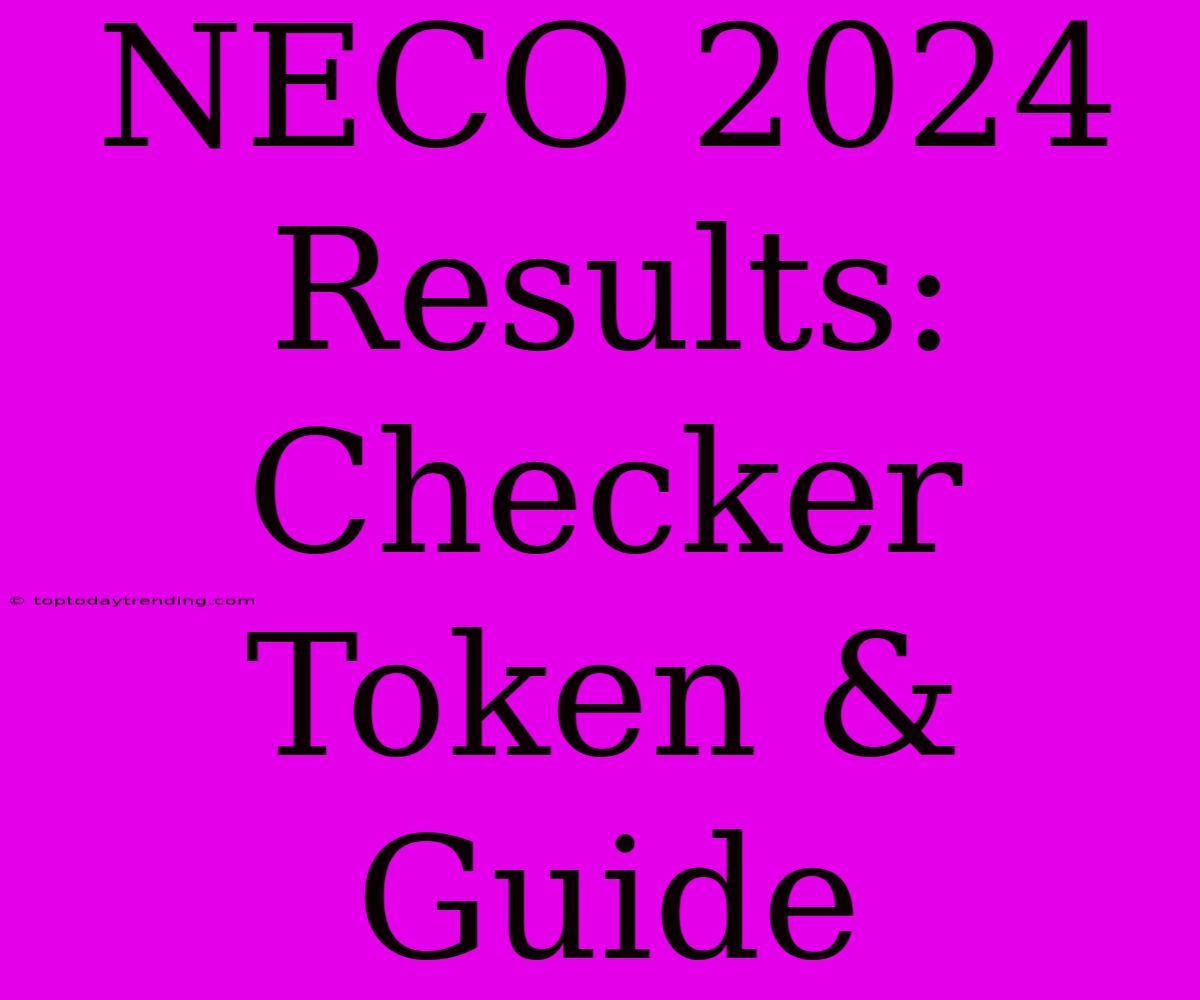NECO 2024 Results: Checker Token & Guide
The National Examinations Council (NECO) is a crucial examination for students in Nigeria. It is vital for students to know how to access their NECO 2024 results effectively and efficiently. This comprehensive guide will provide you with all the information you need, including how to use the checker token and the steps to access your results.
Understanding NECO Checker Tokens
NECO checker tokens are unique codes generated by NECO to access and verify your exam results. The checker token is a vital part of the result checking process and ensures a secure and reliable way to access your results.
How to Obtain a NECO Checker Token:
-
Official NECO Website: Visit the official NECO website (neco.gov.ng) and locate the section for checking results. There will be a clear option to purchase a checker token.
-
Authorized Vendor Outlets: NECO checker tokens can be purchased from authorized vendors across Nigeria. Look for designated outlets in your area or contact NECO directly to inquire about authorized sellers.
-
Bank/Mobile Money Transfers: NECO allows you to purchase checker tokens through designated bank accounts or mobile money platforms. Follow the instructions provided on their website or contact their customer support for guidance.
Steps to Check Your NECO 2024 Results:
-
Visit the NECO Results Website: Go to the official NECO results website (neco.gov.ng).
-
Select Examination Type: Choose "NECO" as the examination type for your desired year, which is 2024.
-
Enter Examination Details: Fill in the required information such as your examination number, your name, and your checker token.
-
Submit and Verify: Submit your details and wait for the website to process your information. Your results will be displayed if the information is correct.
NECO Results Checker Token Tips:
- Keep your checker token safe: The checker token is unique and should be treated with utmost care.
- Check the expiry date: Make sure to use your checker token before its expiry date, as it can be used only once.
- Double-check your details: When entering your information, be extra careful to avoid errors.
FAQs:
Q: What if I lose my checker token? A: If you lose your checker token, you can purchase another one following the methods mentioned earlier.
Q: Can I use the same checker token for multiple results? **A: ** No, each checker token is specific to one examination result.
Q: What if my result is not showing? A: If your results are not showing, you can try re-entering your details carefully. If the problem persists, contact NECO customer support for assistance.
Conclusion
Knowing how to access and interpret your NECO 2024 results is crucial for your academic journey. By following the guide and using the checker token appropriately, you can easily obtain and verify your results with confidence. Remember, if you have any issues or queries, do not hesitate to contact NECO for support.