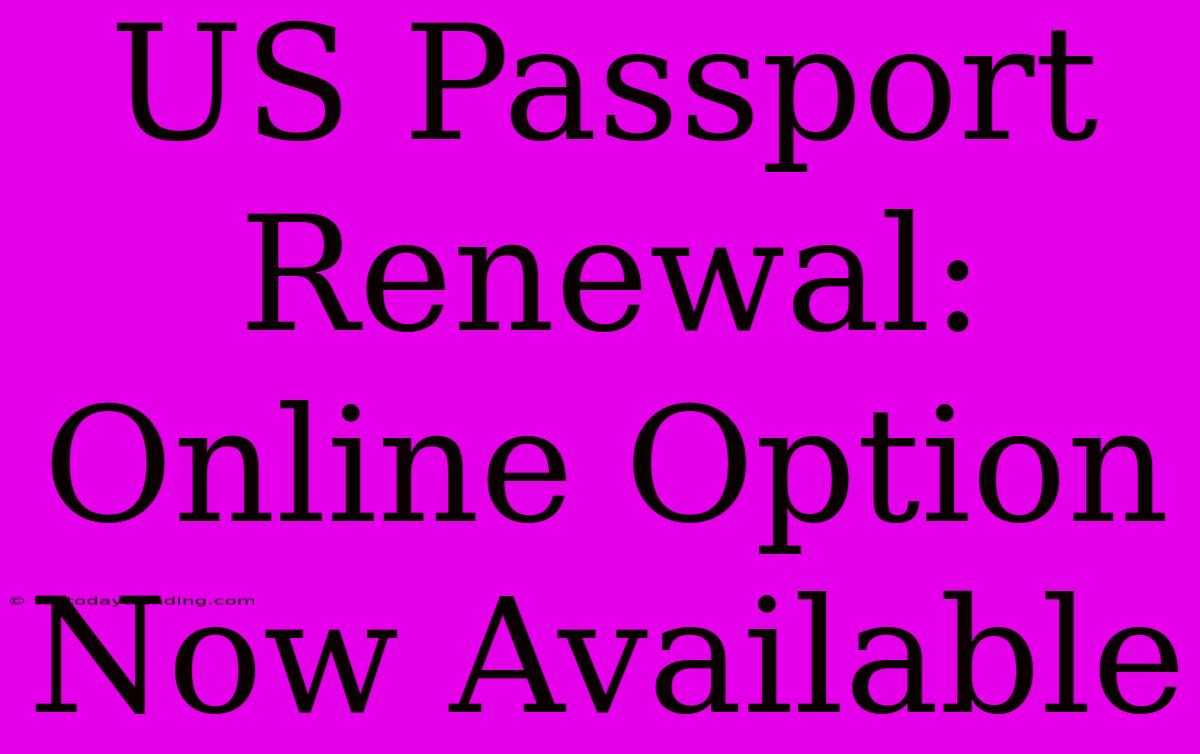US Passport Renewal: Online Option Now Available - A Guide to the New Process
Are you a U.S. citizen whose passport is about to expire or has already expired? You're in luck! The U.S. Department of State now offers an online passport renewal option, making the process easier and more convenient than ever before. This article will guide you through the steps of renewing your passport online.
Eligibility for Online Passport Renewal
Not everyone can renew their passport online. You must meet the following criteria to be eligible:
- You are a U.S. citizen.
- You are at least 16 years old.
- Your previous passport was issued in the last 15 years.
- Your previous passport was issued to you when you were at least 16 years old.
- Your previous passport is not damaged or lost.
- You are renewing your passport for the same name that appears on your previous passport.
Step-by-Step Guide to Renewing Your Passport Online
If you meet the eligibility requirements, you can start the online passport renewal process. Here's what you need to do:
-
Gather Required Documents
- Previous U.S. passport: You'll need to have your old passport handy.
- Color photograph: Follow the guidelines provided on the U.S. Department of State website for acceptable passport photos.
- Credit card or debit card: You'll need this to pay the renewal fee.
-
Complete the Online Application
- Visit the U.S. Department of State website for passport renewal and begin the online application.
- Fill out the online application form with accurate and current information.
- Be sure to double-check your answers before submitting the application.
-
Upload Documents and Pay Fees
- Upload your passport photo according to the provided instructions.
- Pay the renewal fee online using your credit card or debit card.
- The cost of passport renewal varies depending on the type of passport and processing time.
-
Review and Submit Your Application
- Before submitting your application, carefully review all the information you entered to ensure its accuracy.
- Once you're satisfied, submit your completed application.
-
Receive Your Passport by Mail
- You will receive a confirmation email after your application has been submitted.
- The Department of State will mail your new passport to you within 6-8 weeks of receiving your application.
Important Notes
- Expedited Processing: For faster processing, you can choose to pay for expedited service. This option will reduce the processing time to 2-3 weeks.
- Incorrect Information: If you discover an error in your application after submission, immediately contact the National Passport Information Center at 1-877-487-2778.
- Lost or Damaged Passport: If your passport is lost or damaged, you cannot renew it online. You will need to apply in person at a U.S. passport acceptance facility.
Conclusion
The online passport renewal option offers a convenient and efficient way to renew your U.S. passport. By following the steps outlined in this guide, you can easily complete the process from the comfort of your own home. Remember to carefully review all application details and ensure your eligibility before submitting your application.