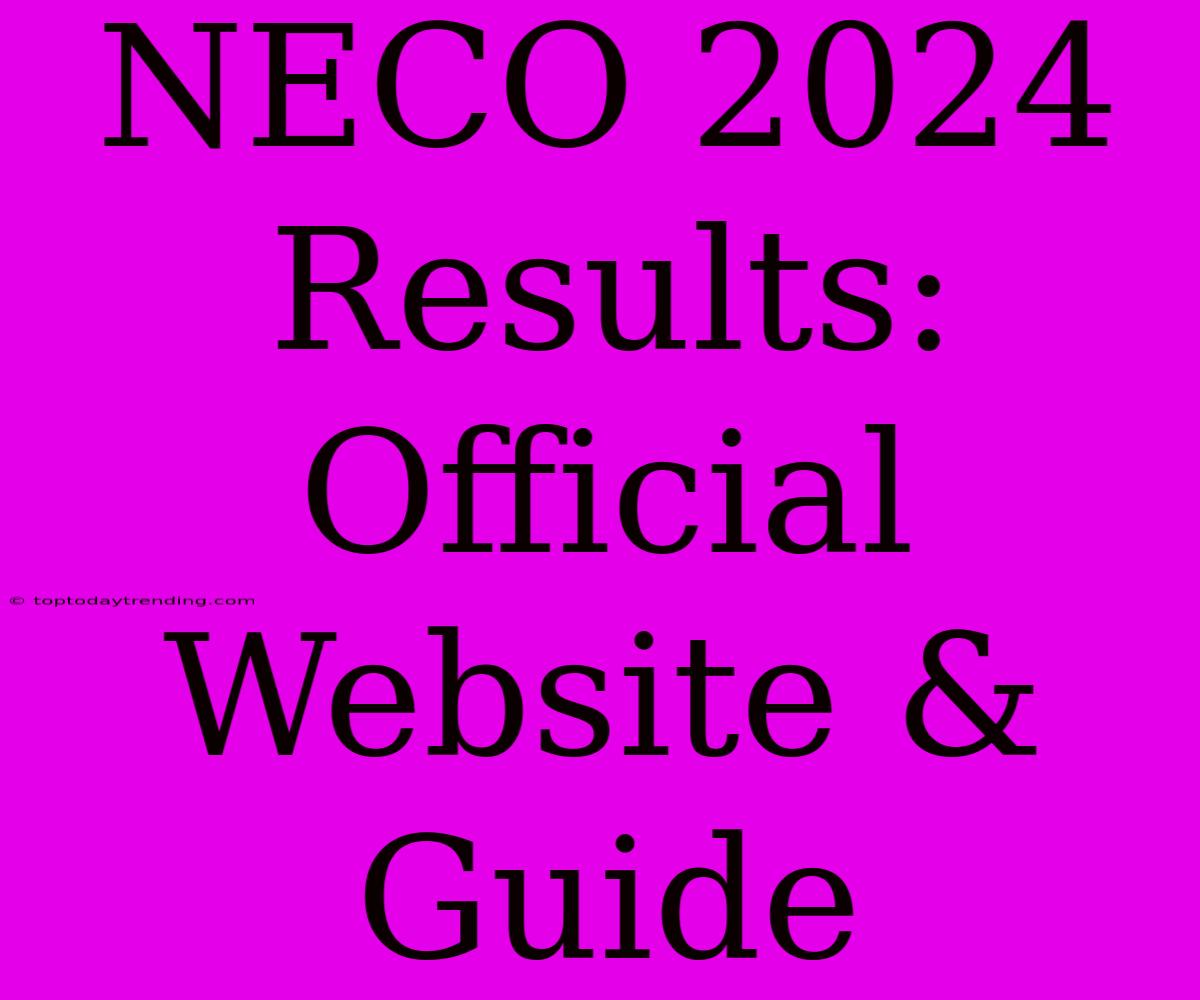NECO 2024 Results: Official Website & Guide
The National Examinations Council (NECO) is a renowned examination body in Nigeria, responsible for conducting the National Examination for various levels of education. With the NECO 2024 examinations concluded, students eagerly await their results. This comprehensive guide will provide all the information you need to access your results and navigate the official website.
How to Check your NECO 2024 Results
The official website for checking NECO results is www.neco.gov.ng. Here's a step-by-step guide:
- Visit the official website: Open your web browser and navigate to www.neco.gov.ng.
- Locate the "Results" tab: The official website usually has a dedicated section or tab for checking results. Look for "Results" or "Examination Results" on the main navigation menu.
- Select your examination year: Choose the year of the examination, which in this case is 2024.
- Enter your examination details: You will be asked to provide your examination details, including:
- Your examination number (registration number)
- Your examination year
- Your examination type (e.g., SSCE, GCE)
- Verify and submit your details: Double-check all the information you have entered and submit your details.
- View your results: If your results are ready, they will be displayed on the screen.
- Save or print your results: It is advisable to save or print a copy of your results for future reference.
Additional Information:
- Result checking fees: There might be a fee charged for checking your NECO results. Check the official website or contact NECO directly for the current fees.
- Alternative methods: NECO may provide alternative methods for checking results, such as through SMS or mobile apps. Check their official website or communication channels for any additional information.
Important Tips:
- Use a reliable internet connection: Ensure you have a stable internet connection to avoid interruptions while checking your results.
- Double-check your details: Be meticulous in entering your examination details to ensure accuracy.
- Official channels only: Always refer to the official NECO website or their authorized communication channels for accurate information.
Dealing with Challenges:
If you encounter difficulties accessing your NECO results, follow these steps:
- Check the official website: Ensure you are using the correct official website address (www.neco.gov.ng).
- Contact NECO support: If you face technical issues or need assistance, reach out to NECO's customer service department through their official website or contact numbers.
- Patience: The NECO results release process may take some time, so be patient and continue checking the official website for updates.
Conclusion:
Checking your NECO 2024 results is a straightforward process when you follow the steps outlined in this guide. The official website is your primary source of information, so keep checking it for any updates or announcements. Remember to double-check your details, utilize a reliable internet connection, and contact NECO support for assistance if needed. Congratulations on completing your examinations, and best of luck with your future endeavors!