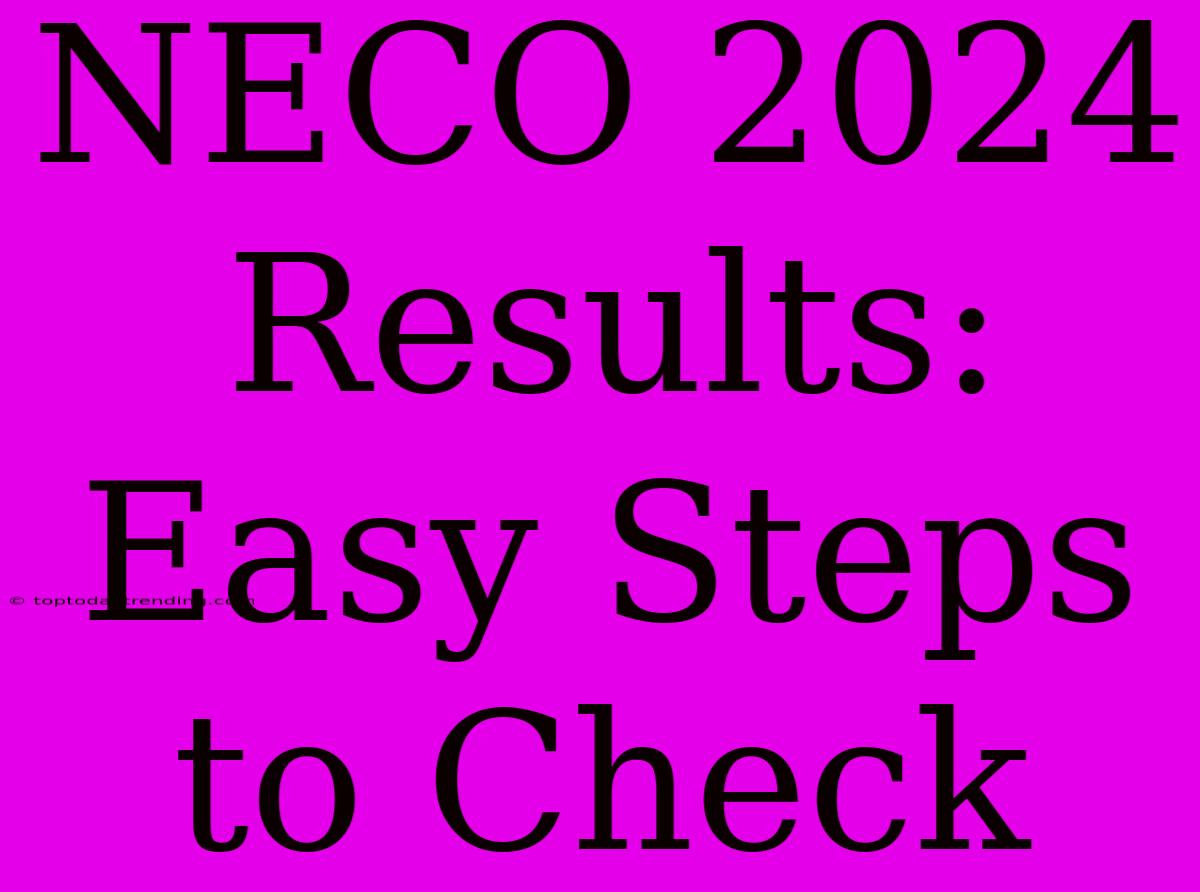NECO 2024 Results: Easy Steps to Check
The wait is finally over! The National Examinations Council (NECO) has released the 2024 results, and you can now check your scores. Whether you're a candidate or a parent eagerly anticipating the outcome, this guide provides the easiest steps to access your NECO 2024 results.
Here's a step-by-step guide:
1. Visit the Official NECO Website:
The first and most reliable source for your NECO 2024 results is the official NECO website. Head over to https://www.neco.gov.ng/. This is the only legitimate platform for accessing your results.
2. Locate the Results Portal:
On the homepage, look for the "Results" section or a similar link. Click on it to access the results portal.
3. Choose Your Result Type:
You'll be presented with various options for checking results. Select the appropriate choice based on your exam type:
- NECO SSCE (Senior Secondary School Certificate Examination): This is for candidates who sat for the senior secondary school examination.
- NECO GCE (General Certificate Examination): This is for candidates who sat for the General Certificate Examination (for private candidates).
4. Input Your Examination Details:
You'll be prompted to enter your examination details. This typically includes:
- Your Examination Number: This is the unique number assigned to you during registration.
- Your Year of Examination: This should be 2024 in this case.
- Your Examination Type: Choose the appropriate type as mentioned in step 3.
5. Verify and Submit:
Double-check the information you have entered for accuracy. Then, click on the "Submit" or "Check Results" button.
6. View Your NECO 2024 Results:
Once your details are verified, the NECO website will display your results. You should see a breakdown of your performance in each subject, including your grades.
Alternative Ways to Check Your NECO 2024 Results:
- SMS: NECO offers an SMS service where you can receive your results directly on your phone. Simply text your Examination Number to the designated number provided by NECO.
- Mobile App: Download the official NECO mobile app from your app store and follow the instructions to check your results.
Important Considerations:
- Official NECO Website: Always prioritize the official NECO website for accessing results. Beware of fraudulent websites or unofficial sources that may charge fees or provide inaccurate information.
- Check Your Details: Ensure you have entered your examination details accurately to avoid any errors.
- Result Re-Check: If you have any discrepancies with your results, you can contact NECO for a re-check.
Congratulations on completing your examinations! We wish you the very best as you embark on the next chapter of your educational journey. Remember to keep your examination number safe for future reference.