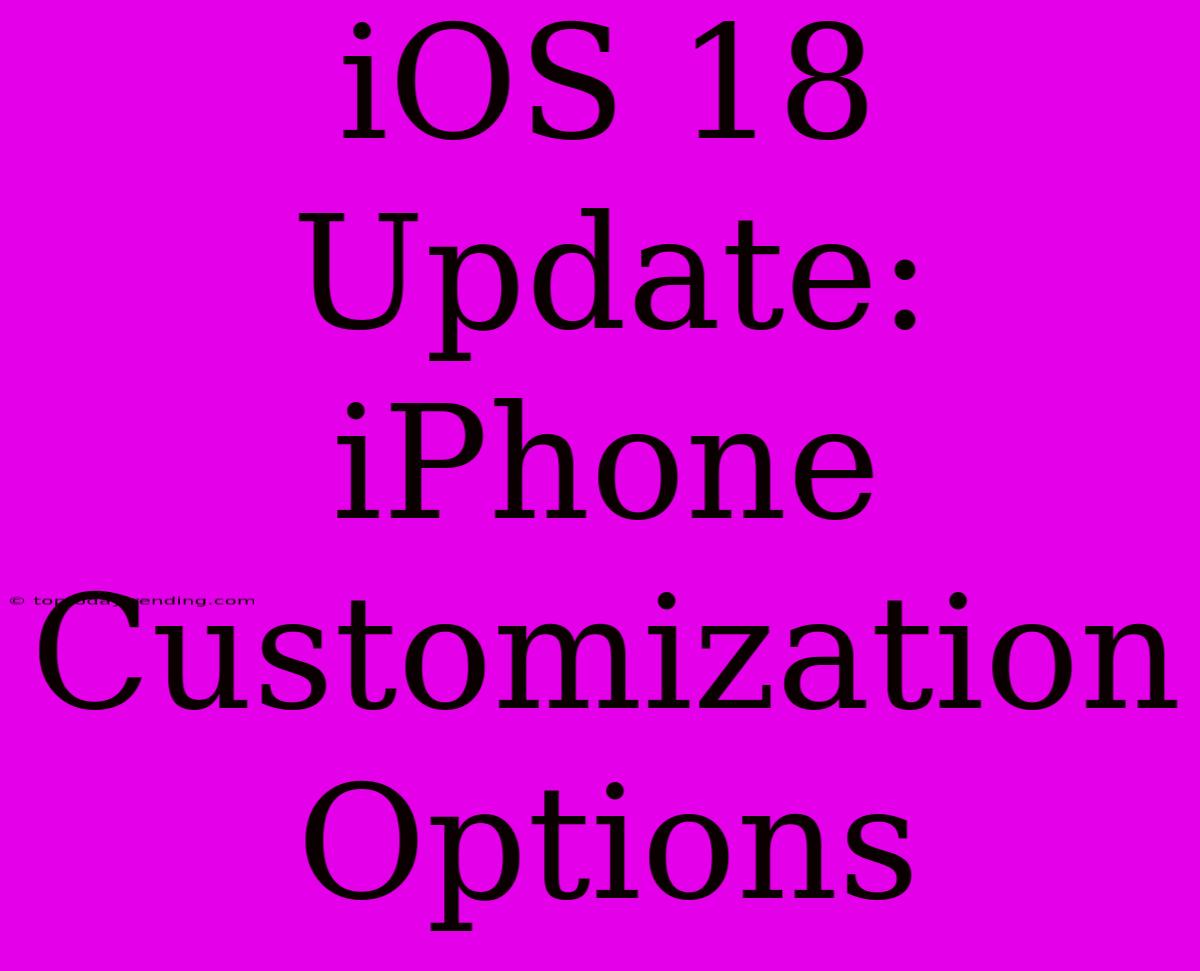iOS 18 Update: iPhone Customization Options
Apple has always been known for its sleek and user-friendly operating system, iOS. With the release of iOS 18, Apple is taking customization to the next level, offering users more control over their iPhone experience than ever before.
New Customization Features in iOS 18
1. Enhanced Widgets: iOS 18 introduces larger and more interactive widgets, allowing users to display more information at a glance and even interact with them directly from the home screen. Imagine directly controlling music playback or checking your email without even opening the app!
2. Customizable Lock Screen: The Lock Screen has received a major overhaul in iOS 18. Users can now choose from a wider range of fonts, colors, and even add custom animations to create a truly unique and personal lock screen experience.
3. Dynamic Home Screen Layouts: iOS 18 empowers users to fully customize the layout of their home screen. You can create different folders, change icon sizes, and rearrange apps to your heart's content, making the home screen truly reflect your personality.
4. Personalized App Icons: Ever wished you could change the app icons on your iPhone? Now you can! iOS 18 allows users to create and upload custom icons, giving their iPhone a truly unique look.
5. Interactive Home Screen Elements: iOS 18 brings interactive elements to the home screen. Users can add widgets that show live information, or even create personalized shortcuts that launch specific apps or actions with a single tap.
6. Enhanced Focus Modes: Focus Modes in iOS 18 offer even more customization options. You can set different home screen layouts, customize notifications, and even change the overall appearance of your iPhone to match your current focus.
Why These Customization Options Matter
These new customization options are not just cosmetic changes; they enhance the overall iPhone experience by:
- Personalization: Users can truly make their iPhone feel like their own, reflecting their personality and preferences.
- Increased Productivity: Customizable widgets and shortcuts can improve efficiency and streamline daily tasks.
- Enhanced User Experience: By offering more control over the user interface, iOS 18 creates a more enjoyable and engaging experience.
- Aesthetics: The ability to change app icons and the lock screen creates a visual appeal that is truly unique to the user.
Conclusion
With iOS 18, Apple is empowering users to take control of their iPhone experience. These new customization options offer a level of personalization previously unseen on iPhones, making the iOS experience even more user-friendly, efficient, and visually appealing. Whether you're a power user or a casual user, iOS 18 gives you the tools to make your iPhone truly your own.