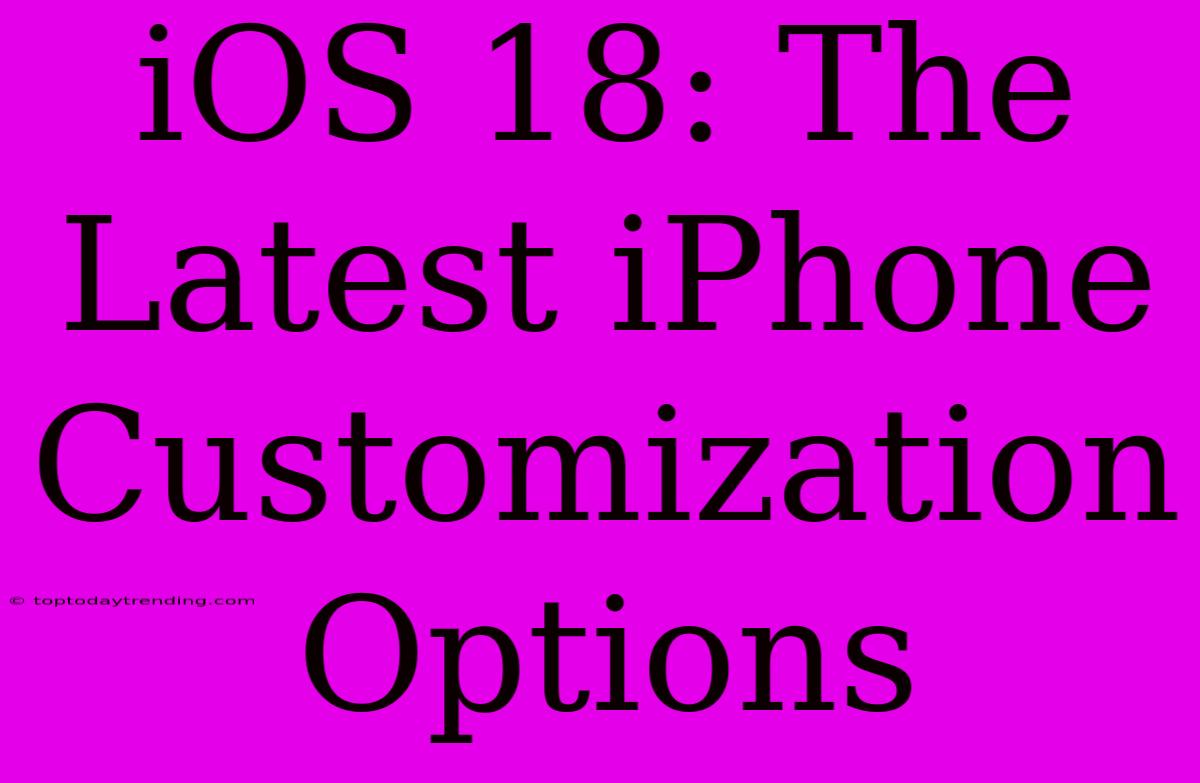iOS 18: The Latest iPhone Customization Options
Apple's latest operating system, iOS 18, is packed with exciting new features, but one of the most significant changes is the expanded customization options. This update empowers users to personalize their iPhones in ways never before possible, making them truly unique and reflective of individual preferences.
Beyond the Wallpaper: Customizing Your iPhone's Look and Feel
While previous iOS versions offered basic personalization options like changing wallpapers and icon arrangements, iOS 18 takes customization to a whole new level:
1. Interactive Widgets: Gone are the static widgets of the past! iOS 18 introduces interactive widgets, allowing users to interact directly with app content right on their home screens. Imagine adjusting the volume of your music, checking your calendar schedule, or even sending a quick message, all without opening the respective apps.
2. Customizable Lock Screen: The lock screen gets a makeover with a new customizable layout. Choose from a variety of fonts, colors, and even add dynamic elements like animated weather visuals or personalized photo galleries.
3. Themed App Icons: Say goodbye to boring app icons! iOS 18 lets you apply themes to your app icons, giving your home screen a cohesive and visually appealing look. Choose from pre-designed themes or create your own using custom colors and patterns.
4. Dynamic Color Schemes: iOS 18 goes beyond simple color customization and introduces dynamic color schemes. These schemes automatically adjust the phone's interface colors based on the current wallpaper or time of day, creating a more immersive and personalized experience.
More Than Just Aesthetics: Personalizing Your iPhone's Functionality
iOS 18 isn't just about making your iPhone look good; it also provides new ways to customize its functionality:
1. Customized Control Center: The Control Center, the hub for essential quick toggles, gets an overhaul in iOS 18. You can now rearrange, add, and remove controls to suit your needs and create a custom Control Center that reflects your daily usage patterns.
2. App-Specific Focus Modes: Focus Modes, introduced in previous iOS versions, are now even more powerful. You can create app-specific focus modes, enabling specific apps only when you need them and blocking distractions when you want to focus.
3. Advanced Haptic Feedback: iOS 18 refines the already impressive haptic feedback system, allowing for customizable haptic responses for various interactions. From navigating menus to receiving notifications, you can personalize the way your phone physically interacts with you.
A New Era of Personalization:
iOS 18 represents a significant step forward in iPhone customization. With a wide range of new options, users can truly make their iPhones unique reflections of their individual styles and preferences. This level of personalization not only enhances the aesthetic appeal but also streamlines functionality, making the iPhone experience even more tailored to individual needs.