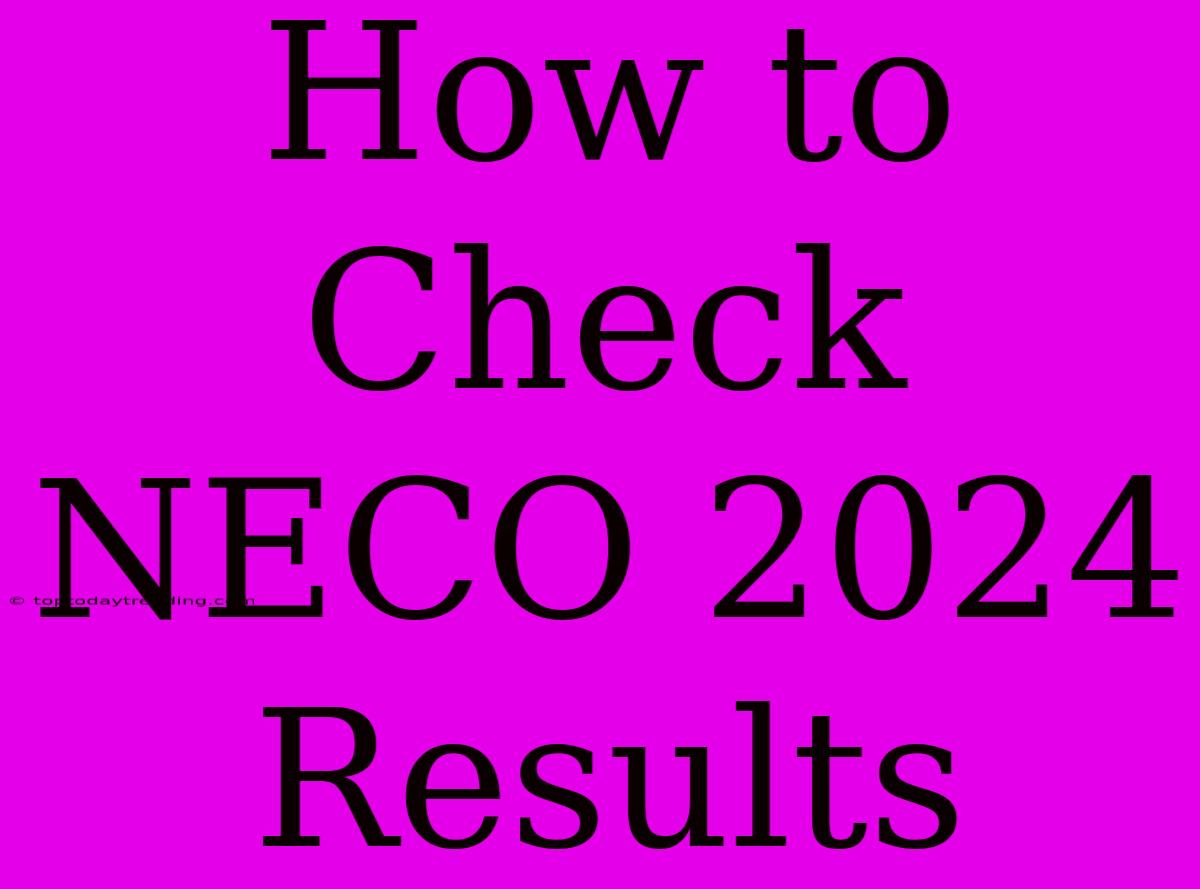How to Check NECO 2024 Results: A Comprehensive Guide
The National Examination Council (NECO) is a reputable body in Nigeria responsible for conducting the Senior Secondary Certificate Examination (SSCE). If you're a student who sat for the NECO 2024 exams, you're probably eager to know your results. This guide will walk you through the various methods to check your NECO 2024 results, ensuring you have a smooth and stress-free experience.
Methods to Check NECO 2024 Results
Here are the most common and convenient ways to check your NECO 2024 results:
1. Online Check via NECO Website
- Visit the official NECO website: Go to the NECO's official website, .
- Navigate to the Result Checker: Locate the "Results" section on the website.
- Enter Your Details: You'll need your examination number, year of examination, and your token (if applicable).
- Submit Your Request: Once you've entered all the necessary information, submit your request.
- View Your Results: Your NECO 2024 results will be displayed on the screen.
2. SMS (Text Message) Method
- Dial 5500 followed by your examination number#. For example: 5500123456789#
- Send the message: Send the message to your network provider.
- Receive your results: You'll receive an SMS containing your results.
3. Using NECO's Result Checker Mobile App
- Download the NECO Mobile App: Download the NECO result checker app from your mobile app store (Google Play or Apple Store).
- Open the App and Enter Your Details: Follow the on-screen instructions to enter your examination number, year of examination, and other required information.
- Retrieve Your Results: Once you've entered the details, tap on the "Check Results" button to view your NECO 2024 results.
Tips for Checking Your Results:
- Use a Reliable Internet Connection: Ensure you have a stable internet connection to prevent interruptions during the checking process.
- Double-Check Your Details: Be accurate when entering your examination number, year of examination, and other required information.
- Keep Your Token Secure: If a token is required, treat it like sensitive information and keep it confidential.
- Be Patient: There may be some delays, especially during peak periods.
What to Do if You Encounter Problems:
- Visit the NECO Office: If you are unable to access your results online or through the app, visit the nearest NECO office for assistance.
- Contact NECO Customer Support: You can contact NECO's customer support via phone, email, or social media for help.
Remember: The NECO 2024 results will be released on a specific date announced by the examination board. Be sure to stay updated on their official website and social media channels for any announcements.
This comprehensive guide will help you confidently navigate the process of checking your NECO 2024 results. Good luck!