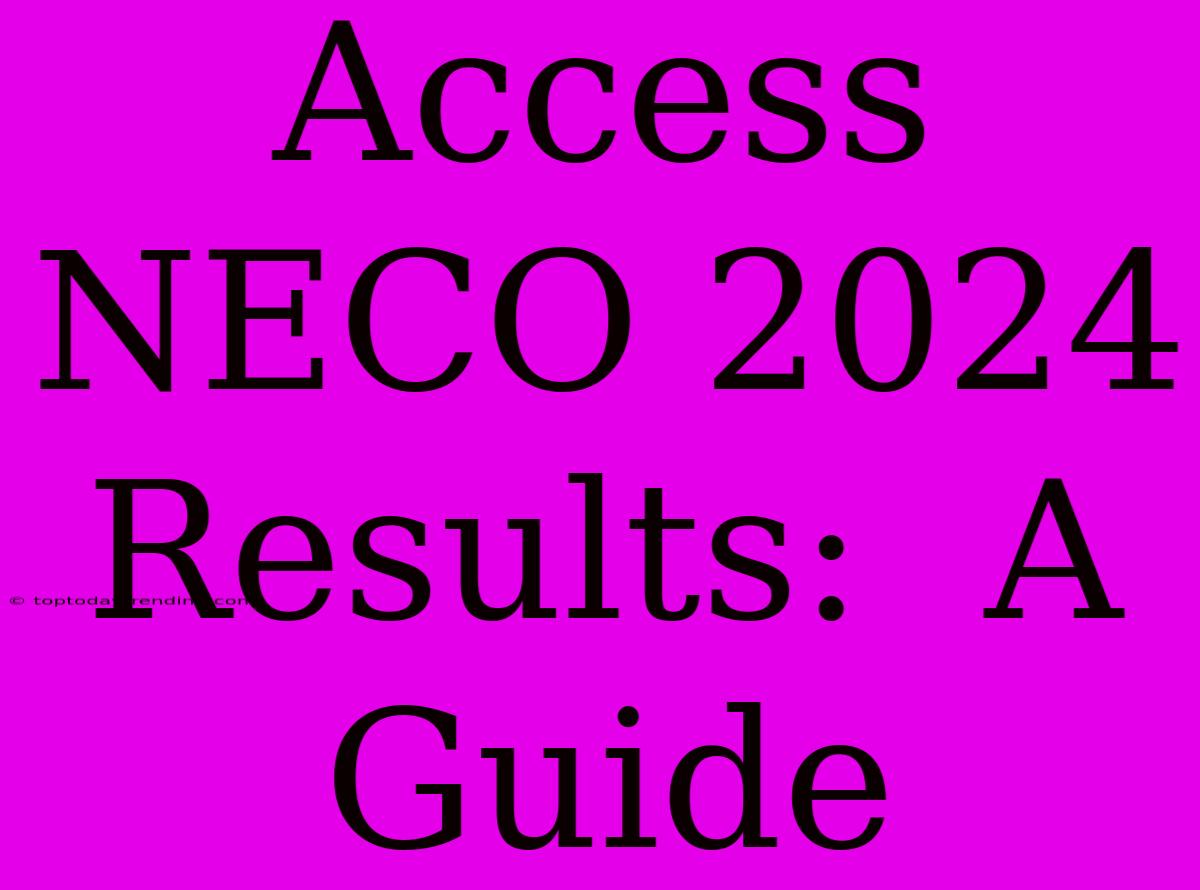Access NECO 2024 Results: A Guide
The National Examinations Council (NECO) is a prestigious body responsible for conducting the Senior Secondary Certificate Examination (SSCE) in Nigeria. For students who sat for the NECO exams in 2024, accessing your results is crucial. This comprehensive guide will provide you with all the necessary information and steps to effortlessly retrieve your NECO results.
Understanding NECO Result Release Dates
NECO generally releases results within a few months after the completion of the exams. Stay informed by checking the official NECO website for announcements and updates. It's crucial to be patient and allow adequate time for the results processing.
Accessing Your NECO Results Online
1. Visit the NECO Website: Navigate to the official NECO website: www.neco.gov.ng.
2. Locate the Result Portal: Look for the "Results" or "Check Your Results" section on the website's homepage.
3. Enter Your Examination Details: Provide your Examination Number, Year of Exam, and Type of Exam (SSCE Internal or External) in the designated fields.
4. Verify Your Information: Double-check your entered details for accuracy to avoid any errors.
5. Submit Your Request: Click on the "Submit" or "Check Results" button to initiate the retrieval process.
6. View Your Results: Once processed, your results will be displayed on your screen. You can print or download them for future reference.
Note: If you encounter any issues, try refreshing the page or contacting the NECO helpline for support.
Accessing Your NECO Results Through SMS
**1. Find Your NECO SMS Code: The NECO SMS code is usually provided on your examination slip.
**2. Compose a Text Message: Send a text message to 55019 using the format: "NE space Exam Number space Year of Exam" (e.g., "NE 123456789 2024").
**3. Receive Your Results: NECO will send your results via SMS to your registered phone number.
Accessing Your NECO Results at a Cybercafe
**1. Find a Reputable Cybercafe: Choose a reliable cybercafe known for providing accurate results.
**2. Provide Your Details: Inform the cybercafe operator of your Examination Number, Year of Exam, and Type of Exam.
**3. Pay the Fee: Pay the required fee for accessing your results.
**4. Verify Your Results: Ensure that the displayed results match your examination records.
Note: Be cautious of cybercafes charging exorbitant fees or claiming to have access to results before the official release date.
Important Tips for Accessing NECO Results
- Always use the official NECO website: Avoid using third-party websites to check your results.
- Keep your examination details safe: Protect your Examination Number and other important information.
- Stay informed of official announcements: Check the NECO website regularly for updates and news.
- Be patient: Allow sufficient time for the results processing.
- Contact NECO for assistance: If you encounter any difficulties, reach out to the NECO helpline for support.
By following these steps, you can successfully access your NECO 2024 results and take the next step in your academic journey. Remember to stay calm, patient, and verify all information for accuracy. Good luck!